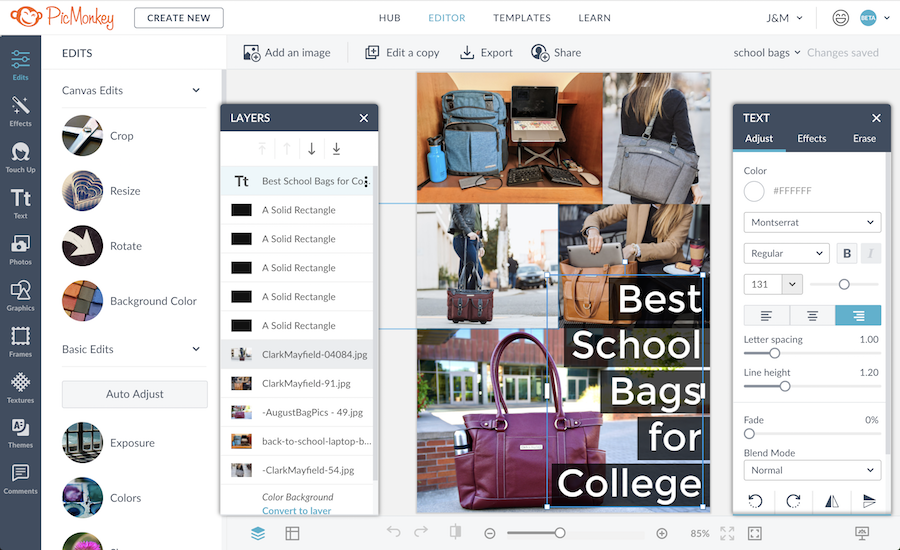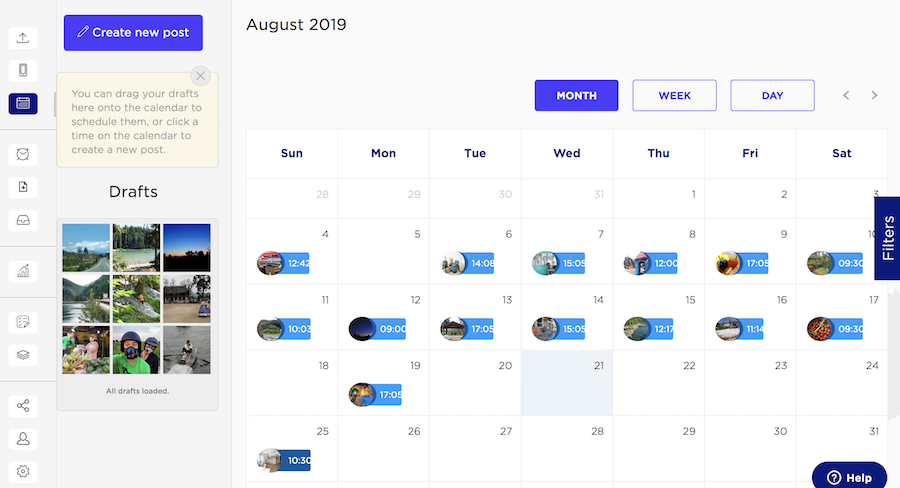Our Top Freelance Digital Nomad Business Tools
We started our own remote freelance business in 2014. Over the years, we’ve narrowed down our favorite digital tools (and a few physical ones as well) that we thought would be useful for other digital nomads, remote workers, small business collaborations, and freelancers.
Some quick background: How we make a living includes a combination of things. Our core business has been helping small businesses and non-profits to improve their web presence. This includes social media marketing, content creation, email communication, and basic website help for clients. We also help produce a couple annual events/conferences. And finally, travel blogging, a bit of consulting, and hosting tours are in the mix, too.
In this post we’ll cover:
– Digital tools for business we can’t live without
– Remote collaboration tools
– Apps and platforms we use for our client work
– Other digital nomad tools (for travel, travel blogging, etc.)
Disclosure: This post contains affiliate links. That means if you use our link and then make a purchase, we may receive a small commission at no additional cost to you. As always, we only recommend what we actually use and love.
The Digital Tools We Use to Run a Remote Business While Traveling
Freelance Business Tools We Can’t Live Without
Let’s start with the tools we use on a daily basis to keep our freelance business running. Then, we’ll cover other digital tools we tend to use for client work, or things we use regularly but could technically do without.
ConvertKit email and newsletter program for online entrepreneurs
We’ve used ConvertKit primarily for managing emails to our travel blog subscribers. We used to use MailChimp – and we still have the free version for our personal newsletter – but the functionality of ConvertKit has been worth the upgrade.
It helps grow our business through attractive sign up forms, trackable data, and simple but powerful automations. It allows us to send you info specific to your interests, like our self-guided walking tour maps for particular cities, without having to manually respond to each request.
Click below to demo ConvertKit for free:

Microsoft To Do (formerly Wunderlist)
We use this To Do List app for a lot of different things. When it comes to travel, it can be a simple, handy way to create your packing or grocery list and then check off items as you secure them. It can sync between multiple phones and computers so you can share one (multiple), live list updated in real time.
Cost: Free for Basic version
Download Microsoft To Do
Dropbox and Google Drive cloud storage
We pay an annual subscription to have extra space on Dropbox, and we use the free version of Google Drive. Both of these are useful for storing and sharing files. Different clients prefer one or the other, so we pretty much need both.
Generally, Google Drive is more helpful as a remote collaboration tool, allowing multiple people to work on one document more seamlessly. Dropbox is great for storing and organizing large amounts of images, videos, and other documents which we use for clients and our own business.
Google Suite: Email, Calendar, Docs, Drive, and more….
There’s not one day that we don’t use one of Google Suite‘s programs. If you don’t mind having a Gmail account (and not your own business domain), you can use the entire suite for free. It’s simple to use. And since we work as a team, the collaboration is seamless, whether we are sharing a calendar or working on a document together. It also works seamlessly across all our different devices.
1Password: Password Management
With every site, app, and program requiring their own login and password, it’s difficult to remember them all. Not only that, but it’s not good practice to use the same password for multiple accounts and sites.
But what if you only had to remember one hard password? With 1Password, you essentially have one password that unlocks all your other passwords. This way, your other passwords can be extremely complex because you don’t have to remember them. Jedd uses 1Password exclusively now. Michelle uses it for certain things, but is still slowly moving passwords over from the Keychain Access app built into her computer.
Private Internet Access: VPN Service
We first heard about VPNs as a way to trick websites into thinking that you were still in the United States while traveling. This seemed helpful as often times in other countries, many sites would be in the language of the host country we were visiting. Additionally, websites that you might often use in the States, like news sites, are actually different when accessed in a different country.
But the real reason why everyone should use a VPN service is that it encrypts and protects the data you send and receive over the internet when turned on. Everyone should be concerned about internet privacy and should take this small step to protect themselves. Even if you go online at coffee shops near home, it’s good to add an extra level of protection.
$3.33 per month with Private Internet Access is great value to protect up to 5 devices simultaneously. Don’t forget that this works with phones, tablets, and computers.
If you’re interested in using the same service we use, learn more by clicking the banner below.
Zoom video chat
We occasionally have remote team meetings with clients or colleagues on a project, and of course, we like to check in with family and friends when we’re abroad. For these online calls, we use video chat services like Zoom, FaceTime, Skype, WhatsApp, and Google Hangouts.
When we have a choice, our preferred video chat is Zoom. It’s proven to be more stable, less likely to drop the entire call if someone’s internet is slow.
We use a free Zoom account which allows for unlimited one-on-one video calls and includes screen sharing, text chat, instant or scheduled meetings, and more. If you have multiple people join the call (up to 100), the free account is limited to 40 minutes per session, which is actually a nice, natural deadline for group meetings. People can call in to meetings from their phones or use it on a computer. Everyone can toggle between Speaker View, which features whoever is talking at the time, or Gallery View, which shows everyone at once a la Brady Bunch.
Many of our clients and business friends use the premium version of Zoom. The paid version helps for hosting longer group meetings, or having more administrator controls for something like a webinar.
Non-Digital Tools: Portable laptop set up — wireless keyboard, mouse, and laptop stand
I’ve written a whole blog post about my portable ergonomic laptop workstation. Although more physical than digital, our laptops and accessories are crucial to our online work. Being lightweight and compact means they’re easy to travel with.
Read the post for more details, but here’s the quick run down of workspace tools:
– Apple Magic Mouse
– Goldtouch ergonomic, adjustable keyboard
– Nexstand collapsible laptop stand
Portable Travel Wifi Hotspot
Wifi access is key when working and traveling. We make sure to have strong wifi from our accommodations and often purchase a local SIM card for data. Still, the Travel Wifi pocket hotspot device is a great back up.
When moving from country to country, avoid the hassle of navigating internet and phone data options abroad with a global Travel Wifi device. You can rent a device for shorter trips. Or buy the Sapphire 2 hotspot and purchase data plans as you go.International Pocket Wifi or SIM Card:
Get a wifi hotspot for your trip >
**Save 10% on TravelWifi with our coupon code: INTENTIONAL
Non-business: Travel hacking tools
We couldn’t do what we do without the hobby of travel hacking, or earning and redeeming miles and points. Travel hacking saves us thousands of dollars on long-haul flights every year.
It’s not about flying frequently – most of the miles we earn don’t come from the flights we take. The fastest way to earn miles and points is on sign up bonuses for travel credit cards. When done properly, this practice doesn’t hurt your credit score, as some people assume. In fact, our credit score has gone up!
Save money, work smarter, travel deeper with
our free Resource Guide for Digital Nomads.
Freelance and Remote Working Tools We Use for Clients
The following digital tools we use regularly in our business. They’re not in the “can’t live without” category because their use depends on what type of work we’re doing for a client.
PicMonkey online photo editor
If you don’t have a high-end photo editing program like PhotoShop, an online photo editor like PicMonkey or Canva can be very handy. They’re much easier to learn and to use than PhotoShop.
We share a PicMonkey annual membership between the two of us. The main things we use it for are adding text to images for social media, combining images into a collage, or quickly touching up photos. (Example: the header image at the top and pin image at the bottom of this post.)
Help Scout customer service email management
Help Scout support software is ideal when a remote team needs to collaborate to answer customer emails. Help Scout operates like a shared email inbox. In most cases, our clients simply forward all messages going to a particular email address (or two or three addresses) to Helpscout. From there, the team can assign messages to certain people, write notes to each other (that the customer won’t see), and track the status of each other’s conversations so nothing falls through the cracks. This has been especially helpful managing customer emails for our event planning teams.
Help Scout can integrate with live chat, phone systems, CRMs, and email marketing tools. It also has a way to host Knowledge Base documents for customers to find FAQ’s.
Sked Social social media scheduling
There are tons of tools to help social media managers schedule and publish content. A few years ago, I signed up with Schedugram, an Australian company, now known as Sked Social, and I was grandfathered into their introductory pricing.
Sked Social automatically posts for you across Instagram posts and stories, Facebook Pages or Twitter accounts. It has better features and functionality than any other scheduling app I’ve seen.
Take 20% off your first month of Sked Social with our referral link
Hootsuite social media scheduling
Hootsuite is another social media management tool. Whereas Sked started on Instagram, Hootsuite started with Twitter. They’ve both expanded to allow scheduling for other social platforms, but their functionality still seems strongest for their original purposes.
I have debated upgrading to the Pro plan on Hootsuite to add a larger number of social media accounts or to be able to schedule more posts in advance. Twitter is not an important platform for us or any of our clients, and I don’t love how Hootsuite works with Instagram or Pinterest. So far it hasn’t seemed worth the cost to upgrade, so we’re on the free plan for now.
Keysearch SEO research tool
For website work, our travel blog, and writing I do for client blogs, search engine optimization (SEO) is always important. Keysearch helps me find out which keywords are best to use in the text. It pulls up a list of related keywords along with the search volume for each one. It shows the top webpages ranking for that keyword with some metrics that help determine how competitive the keyword would be to rank for.
Keysearch also lets you track your site’s ranking for a number of keywords. And it has tools to analyze your webpages for things like number of back links, page authority, traffic, and number of ranking keywords.
In the past, I would subscribe for one month, do a bunch of keyword research for all my upcoming posts, and then cancel. But over time, I’ve relied on Keysearch more and more, so I found the annual subscription was worth it.
Bluehost and Dreamhost website hosting
We work with a lot of websites, and they all need web hosting. Our travel blog has been hosted through Bluehost from the beginning and we also have a site on Dreamhost. To be honest, we haven’t noticed a huge difference between the two. We’ve definitely had to use the customer support on both of them, usually through live chat, and any issues always get resolved eventually.
Tailwind Tribes for Pinterest
Pinterest can be a powerful online marketing tool for businesses that have visual or aspirational products. Pinterest brings traffic to our travel blog. It also helps some of our clients find new customers.
Tailwind is a tool specifically for Pinterest. Tailwind has a pin scheduling function, analytics, and a forum to help promote your pins, called Tribes. Tailwind Tribes are groups of like-minded content creators who support each other by sharing each others pins to Pinterest.
I was grandfathered into a free plan that allows me to use Tribes without access to much else on Tailwind. However, most of the bloggers I know have a paid Tailwind subscription. If you’re interested, take $15 off your Tailwind plan here.
WordPress, Squarespace, Shopify Website Platforms
We build and maintain websites for ourselves and our clients. WordPress is the most common (and slightly more complex) because it’s so versatile. The options to add different functionality on WordPress are endless. There is a learning curve but what’s needed for simple sites can be learned by the average person.
Squarespace is easier to use and easier to look nice from the get-go. It also builds in web hosting, which makes things simpler but more expensive. When clients want to be able to easily make updates to their own site, and they don’t need anything fancy beyond displaying information and images, we often recommend Squarespace.
Finally, one of our clients uses Shopify as their website platform. Shopify is for online stores, businesses that are selling products or service packages right on their website. It can integrate with WordPress or Squarespace, but Shopify also has its own simple pages and posts. There’s less functionality and control over the look of Shopify pages, but they can work for simple uses.
Stock photo sites
In social media and blogging, sometimes we need images of things that we don’t have our own photos of. Using images from the web isn’t legal unless they’re “labeled for reuse” or are in the public domain. That’s why stock image websites are so helpful because they provide high quality photos that you’re allowed to use. (Example: the header image at the top and pin image at the bottom of this post.)
While many stock image sites charge a subscription or a royalty fee per image, there are some free stock photo sites we like:
Like this post? Save it for later or share with friends!