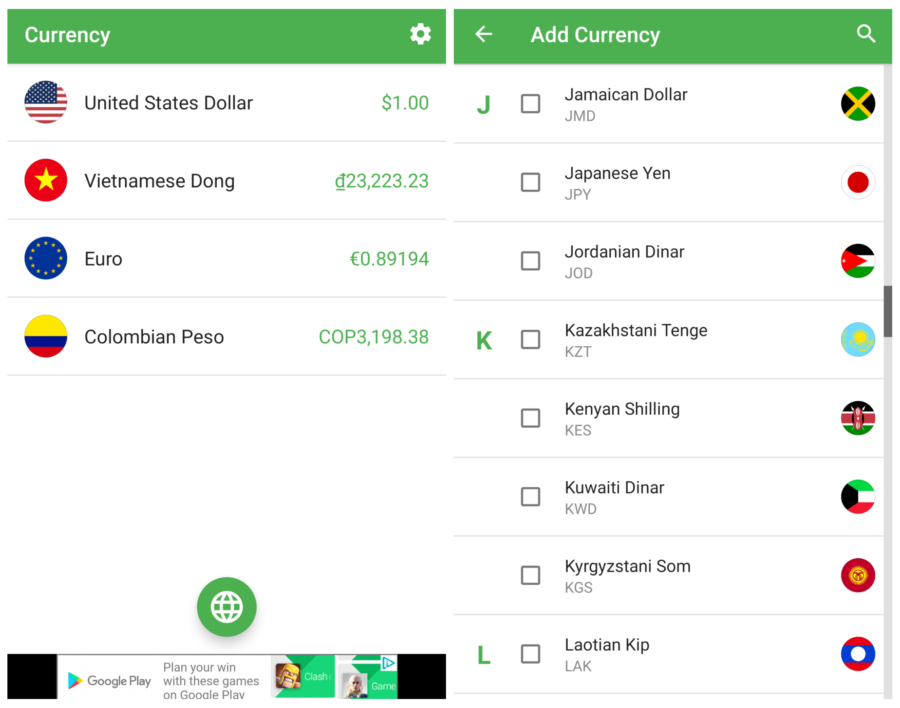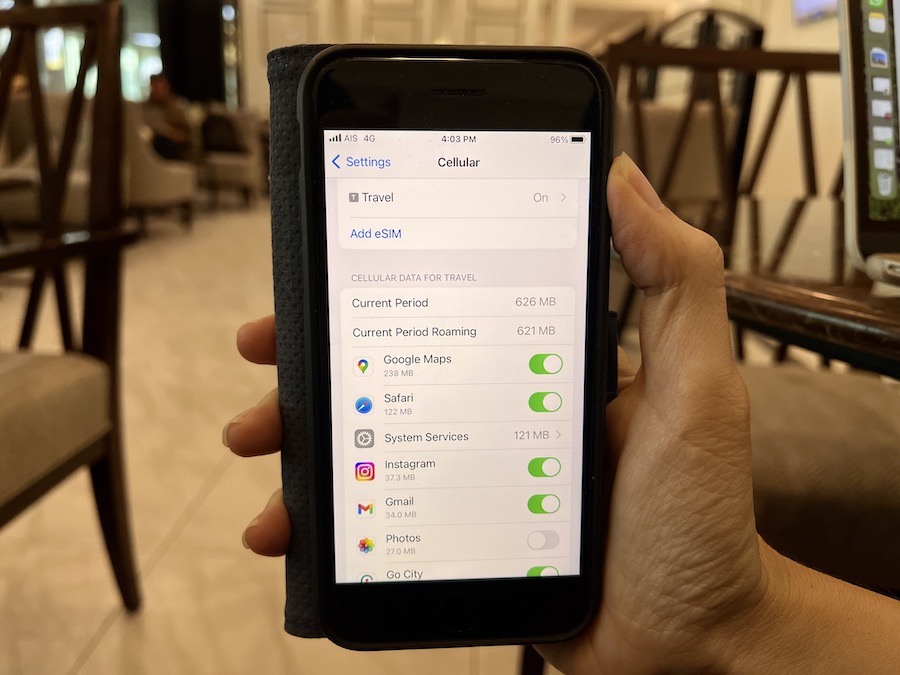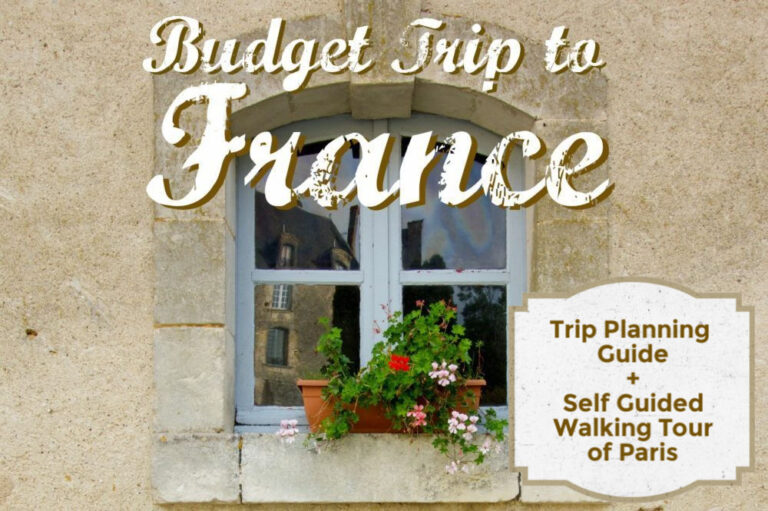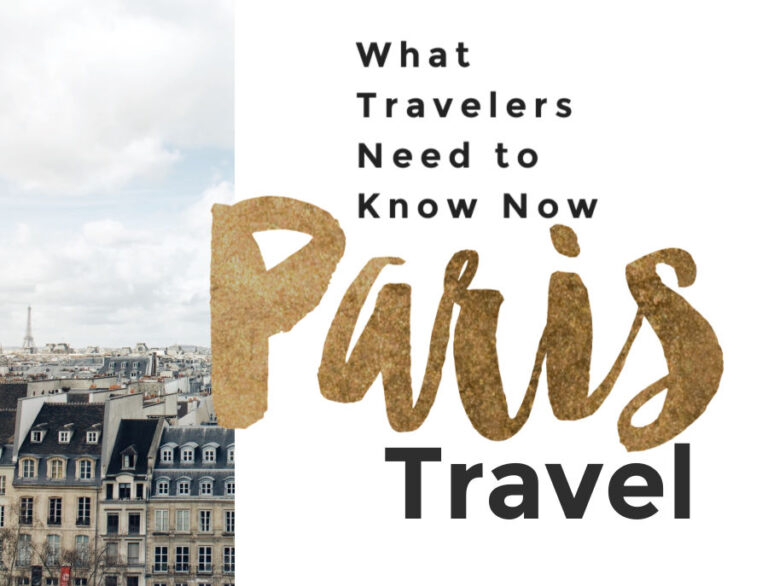Smartphone Tips Every Traveler to Vietnam Should Know
When traveling in Vietnam, effective smartphone use is less of a convenience and more of a necessity. Whether you’re trying to get across a busy city like Hanoi, or communicating with local homestay hosts in Hoi An, a smartphone can be your most valuable travel tool.
Even after many years visiting Vietnam, we still use our phones constantly for navigating town by motorbike, using ride-hailing apps, translating unfamiliar signs, chatting with friends who are still learning English, and ensuring we have backup options for online work, in case Wi-Fi connectivity fails.
Having your smartphone prepared for travel to Vietnam is easy when you know what’s needed. We hope the tips we share in this guide will help you enjoy your Vietnam trip to the fullest.
Get your free copy of our Pre-Travel Phone Prep Checklist
Local Connectivity in Vietnam
Over the last decade of visiting Vietnam, we’ve seen the Wi-Fi and cell phone infrastructure grow more reliable. Staying connected is easier and more affordable than you might think.
We used to purchase local SIM cards, which is still a cheap option if your phone isn’t eSIM compatible.
Nowadays, we opt for Southeast Asia regional eSIMs through services like Airalo. These plans cover Vietnam as well as a dozen other countries nearby.
Using an E-SIM removes the hassle of physical SIM cards because:
– There’s no physical SIM card to switch out, which are tiny and easily lost
– There’s no language barrier when purchasing or setting it up
– You can purchase online and have it ready before you even arrive
Cities and towns across Vietnam have widespread Wi-Fi availability, including restaurants, cafes, homestays, hotels, etc. Speeds and reliability can vary, but it’s generally good.
However, we still recommend travelers get a data plan for the phone in order to stay connected when out and about.
Read our comparison of Asia eSIMs and learn more about eSIMs for travel here.
TIP: If you have my Smartphone Savvy Travel course, you’ll find detailed guidance on choosing the best international phone plans, how much data you really need, and smart ways to manage data so you don’t run out or get hit with excessive fees.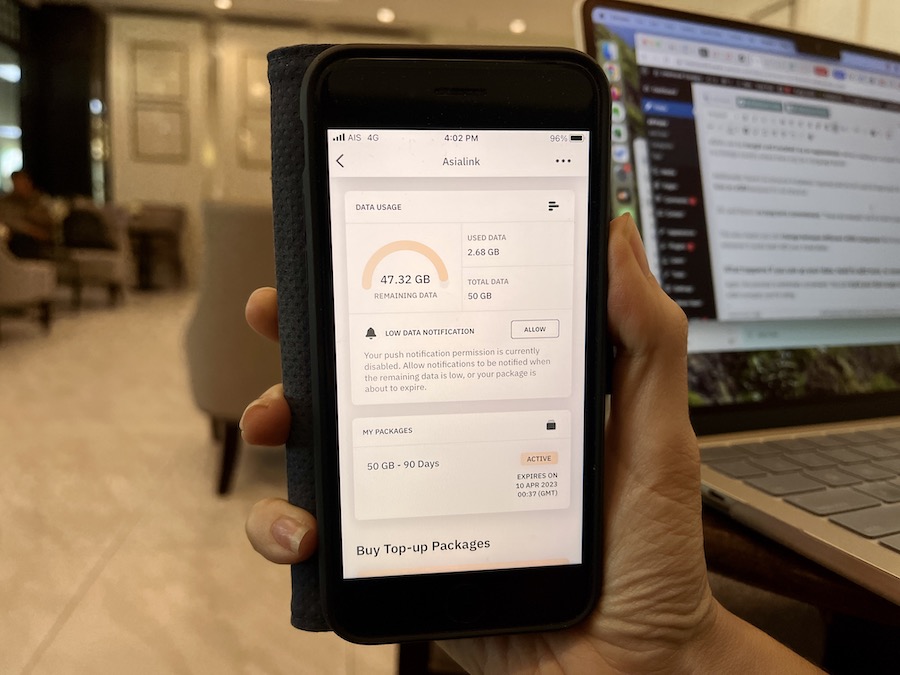
4 Essential Apps for Travel in Vietnam
There are four apps I believe every international traveler should know and use. These essential apps are especially helpful in Vietnam.
The four are: Google Maps, Google Translate, WhatsApp for messaging, and whatever rideshare or ride-hailing app is common in the region, which in Vietnam is Grab.
These apps are all available on both Apple iPhone as well as Android devices.
There are other apps that come in handy, but I teach these four to travelers because they will make the biggest difference in your ability to travel confidently, solve the problems that come up, make communication easier, and help with your safety and security in unfamiliar places.
If you’re overwhelmed by technology, investing time to learn these four apps – even if you don’t learn anything else on your phone – is all you really need to make a huge improvement in your travels.
1. Google Maps
Google Maps is obviously helpful for navigating, which is important in unfamiliar destinations. You might already use another map app that you prefer, which is fine as well. I’ve just found that Google tends to have additional functionality and pulls in more helpful information than most.
That said, I actually use Google Maps just as much for trip planning, researching, and finding hidden gems as I do for navigation.
In fact, I use Google Maps constantly when traveling. A friend who was visiting while we were in Vietnam was surprised by all the ways that I was using the app, like how I save places to visit on my map, which is what led me to start teaching the different tricks and lesser-known functions in Google Maps that I’ve learned over the years.
TIP: If you have my Google Maps Travel Hacks course (also available inside our Membership), use my video tutorials to unlock the full potential of this app to optimize your trips.
Unlike TripAdvisor, which has reviews purely from tourists, the reviews on Google Maps is more likely to include Vietnamese locals and it translates their comments into your own language automatically. So that’s helpful.
2. Google Translate
I’ve found that many Vietnamese people who work in tourism are pretty adept at using translation apps on their phones. As the guest in their country, it’s a smart idea for travelers to hone this skill as well.
Google Translate is so much more than a dictionary or phrasebook.
It can translate:
– words and phrases instantly from one language to another
– signs and menus in real time
– the audio of live conversations
For example, we often rent a motorbike when staying in Hoi An. If we pull into a parking lot and there’s a sign in Vietnamese right above the parking spot, the last thing we want is to ignore local norms or get a parking ticket.
To find out what the sign says, we pull out our phones, open the Google Translate app, and point the camera of the phone at the sign. Instantly, the words change to English. (Sometimes the translations are a bit rough, but we at least get an idea of what it says!)
We also use the app when ordering at restaurants to show the words “not spicy please”. Even though we know how to say this phrase in Vietnamese, it’s a tonal language and our pronunciation isn’t always understood.
We use Google Translate a lot to communicate at the market. Or even with our friends who speak English but may not know certain vocabulary, so it can really help overcome language barriers and build connections with locals.
We even had a homestay host in Ninh Binh who were enthusiastic users of Google Translate and used the audio capture to have whole conversations with us when we arrived.
TIP: If you’re new to Google Translate, the step-by-step video tutorials in my Smartphone Savvy Travel course will walk you through exactly how to take advantage of the text, camera, and audio translation features as well as how to download languages so you can still use the app even with poor or no connectivity.
3. WhatsApp
For phone communication of all kinds, WhatsApp is indispensable almost anywhere you go in the world and especially in Vietnam.
It’s a messaging app that doesn’t require cell service, so you can save money by using it on free WiFi or cheaper data plans. That said, you can actually use your home cell phone number on WhatsApp when you’re traveling, so there’s really no need to pay international add-on fees to your home carrier.
TIP: Not sure how to choose a data plan for Vietnam? My WorldWide Connectivity course (also available inside our Membership), walks you through international phone plan options based on the device you have and your trip needs.
WhatsApp is how we send messages, photos, and do video calls with our friends and family when we travel, but it’s also how we contact most businesses, accommodation hosts, and tour guides in Vietnam. More often than not, Vietnamese business owners will list their WhatsApp number for their primary contact method.
Again, we’ve found WhatsApp is widely used across Southeast Asia, North and South America, and Europe. Setting it up for your trip and learning the best practices will help you out in any future trips around the world.
4. Local Ride-hailing App: Grab
To skip dealing with the language barrier and negotiating prices, we usually prefer Grab – a rideshare app used in much of Southeast Asia – over using taxis in Vietnam.
You don’t have to take a Grab motorbike, pictured above, although it’s a great cultural immersion experience and will get you across town much faster in heavy traffic. You can hail a regular car, or even a larger SUV if needed, depending on your location.
I recommend travelers set up their ride-hailing app account before the trip, to avoid last minute stresses trying to figure it out on site.
Some people pay Grab drivers in cash, and there are good reasons for this. However, we recommend setting up a credit card payment method in the app. This eliminates issues with having incorrect change or potential scams that take advantage of tourists who aren’t used to all the zeroes on Vietnamese bills.
TIP: If you’re new to ride-hailing, my Smartphone Savvy Travel course includes a lesson on universal ride-share best practices so you can get around safely and confidently regardless of which particular ride-share app you might use in a destination.
Bonus: Currency conversion apps
A good currency conversion app has been super handy in Vietnam, since the Vietnamese dong conversions to dollars hovers just under 25,000 to 1.
Over the years, we’ve gotten used to prices in Vietnam. Still, it’s not easy math to do in your head, and the decimal points are especially important to get right. It’s much easier and reduces errors to convert prices in an app.
There are a number of apps that work for this. We use the free version of one called “Currency.”
It allows us to see multiple currencies at once, all updated in almost-real-time. We can input a dollar amount and then it displays the equivalent for dong and the other currencies. Or we can input a price we want to look up in dong to find out how much it is in dollars, etc.
Tips for Smartphone Use in Vietnam
Your smartphone can be a lifeline, not only for keeping in touch with family and friends back home, but for getting around, connecting with the Vietnamese people, and dealing with unexpected situation on the road. Remember, with internet access, you essentially have the world’s largest library at your fingertips.
To be clear, I’m not advocating spending more time on a screen or glued to a device during your trip. Instead, squeeze out the benefits of your phone and don’t let technology get the better of you.
Personally, the phone gives me a lot more confidence that I can tackle any random issue in real time – because when you’re traveling, inevitably there are questions and bumps in the road that you can’t plan for or anticipate.
The last thing you want is to not have access to your phone when you need it.
Have a plan to manage your battery charge
When you’re out and about all day navigating and taking pictures, you’re probably using your phone a lot more than you do at home and you may not have a place to recharge it. That’s why it’s important to have a plan for keeping your phone battery charged.
Carrying a portable power bank has become a travel essential for us. It’s easy to carry in a backpack or pocket and lets us recharge our phones several times in a day before it needs to be plugged in.
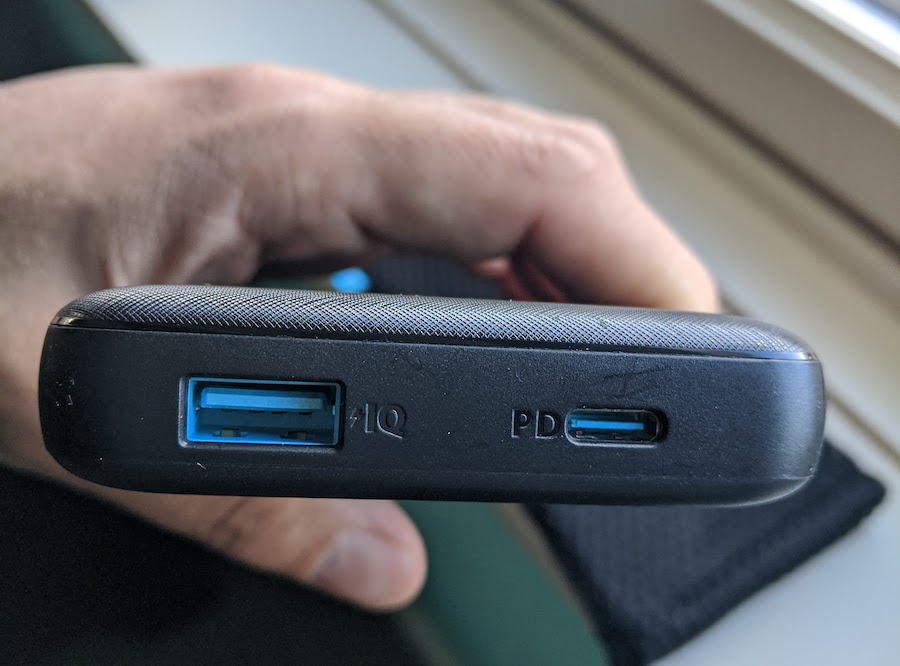
Read our review of portable power chargers for travelers here.
Also, get in the habit of plugging in your phone to recharge whenever you return to your hotel room.
Understand how to manage your phone data
Managing your mobile data is key to avoiding overcharges and headaches while traveling.
I’ve found that a lot of travelers don’t know how much data they’ll actually need abroad, especially if they’re used to an unlimited cell phone plan at home. As a result, we met seasoned travelers in Vietnam who were paying for more data per day than we use in an entire month!
Understand which apps use up data quickly, and decide which apps are – or are not – worth using up data when you’re out and about.
Then, make sure you don’t run out of data at an inopportune moment or have to pay for more than you need by:
– adjusting the data usage settings on your phone
– only using less essential apps when you’re connected to free Wifi
TIP: Traveling abroad is much easier when our smartphone stays connected. If you have our WorldWide Connectivity course, review my tutorials to learn how much data you should pay for and the exact steps to manage your data usage effectively so you can enjoy smoother, safer trips without exceeding your phone plan.
Level up, even just a little, to make a big trip improvement
If you don’t consider yourself very tech savvy, the good news is that you don’t need to be an expert to learn what’s necessary for traveling Vietnam. However, do invest in yourself a little bit because smartphone skills can really pay off on all of your future trips.
There’s a good chance you’re already using online maps and sending messages from your phone – even if you’re not yet using WhatsApp. So you have that foundation.
Just by taking those skills to the next level and getting more familiar with different features of the apps we talked about in this post, it’s going to make a huge difference for your travel.
It’s going to help you be able to answer unanticipated questions and deal with bumps in the road, which inevitably happen no matter how experienced of a traveler you are. This will:
– give you more confidence,
– keep you safer,
– help you find hidden gems,
– and ensure that you’re not missing out on something better.
Hear more on smartphone phone tips for Vietnam in this podcast interview
Smartphone Savvy Travel tutorials
 Using a smartphone every day at home is not always enough to prepare you for international travel situations.
Using a smartphone every day at home is not always enough to prepare you for international travel situations.
You need the right skills and knowledge to prevent major headaches, overspending, and safety risks while abroad.
For travelers who want only the essential skills and strategies necessary to enjoy smoother international trips, take our Smartphone Savvy Travel challenge!
These bite-size lessons help you master the four essential apps mentioned in this post as well as smartphone best practices so you can travel with confidence and ease, especially in unfamiliar countries like Vietnam.
In the Smartphone Savvy Travel tutorials, you’ll learn:
– My phone tricks for hitting the ground running in a new destination with less stress
– How to harness 4 essential smartphone apps for smoother, safer travel
– How to manage phone battery and storage to avoid issues
– Essential tips to navigate unfamiliar places with ease, even offline
Even if you’re not ready to dive deeper into these travel tutorials, don’t forget to grab your copy of our Pre-Trip Smartphone Checklist to ensure your phone is ready for international travel.
Sign up for your free copy via the form below.
Like this post? Pin it for later or share with a friend!