Should Travelers Use eSIMs? International Travel E-sim How To and Tips
It was early in 2023 when we realized: eSIMs are a game changer for travelers.
We were having dinner with a group of experienced travelers who have been all over the world and have traveled through several decades. They could speak of the many changes that they’ve experienced regarding how travel used to be different without technology.
Back before the internet, we had physical guidebooks and maps. We talked and marveled how the smartphone replaced the need to carry multiple devices like a camera, walkman, map, compass, phone, etc… and even pay for things?!
E-SIMs represent another important milestone in travel and technology and a reminder of how interconnected our world is.
E-SIMs keep us connected no matter where we go.
Read on to learn:
– The benefits of eSIMs for travelers
– How to use an eSIM and important tips
Updated: March 2024. Originally published: February 2023.
Disclosure: This post contains affiliate links. If you make a purchase through one of our links, we may receive a small commission, at no additional cost to you. We received complimentary eSIM plans from Airalo and Nomad in order to test their services. All opinions are our own.
Table of Contents
Why eSIMs are great for travelers
In the following short video, we share the key highlights and important things to know about using eSIMs for travel.
Explore Airalo international eSIM plans here >
Because our smartphones have become our most essential device, it’s almost necessary these days to have a data connection, especially when we’re somewhere unfamiliar.
Once you cross international borders, your cellular and data plan may no longer work.
When arriving in a new country, you’ll most likely have no connection (unless you paid for a special data plan or have some sort of special benefit from your home cellular company). Typically, this traveler will then try to find a WIFI connection to be able to use apps like check email or use messaging (like Whatsapp or iMessage).
The traveler would then seek out a local store that sold SIM cards and data plans for that host country. Sometimes this is relatively painless, like in Thailand or Vietnam where there are merchants in the airport that can help you install a physical SIM.
In other places, getting a lcoal SIM card can be more challenging, and it doesn’t help if you don’t know the language.
Since eSIMs are digital, you can work with a company (usually through a website or app), purchase an eSIM and data plan, install it on your phone, and then activate the plan whenever you’re ready to use it.
There’s no need to speak with anyone. Plans are clearly laid out and the installation and activation process is fairly straightforward.
This means you can land at your international destination and be instantly connected to data. (Caveat: You’d need to activate your plan before departing which would start the “countdown timer” so to speak.)
This is probably sparking a lot of great questions so let’s see if we can answer that straight away.
TIP: If you have our WorldWide Connectivity course (also available inside our Membership), review the modules on eSIM Best Practices and Managing Data Usage to get the most out of your eSIM!
What are eSIMs?
This is not a tech blog so I’m not going to use confusing terminology. I want to make sure that when my mom reads this post, I can meet her where she’s at and she’ll be able to teach her friends and siblings about eSIMs.
Short answer: an eSIM is a digital version of a SIM card. Remember those?
Sim cards are physical cards that hold specific cellular information so that your phone could work on a specific network.
Every SIM card is assigned a phone number and works on a specific network.
This means if I have the phone number 123-456-7890 and have a T-mobile SIM card, I can take that SIM card and insert it into any other compatible, unlocked phone. Then anyone can call me at 123-456-7890, regardless of what phone I use.
Again, SIM cards are physical. There are different sizes and your phone will require a specific size.
Thanks to evolving technology, we now have eSIMs – a digital version – which can be added to smartphones that have the eSIM feature.
E-SIM technology started to arrive in phones back in 2016. Most of the major phone companies now have dual-sim capability, meaning they can use both physical SIM cards and eSIM.
Check out Airalo’s website for a comprehensive list of what smartphones have eSIM capability.
In fact, one of the most unique features about eSIM technology is that you can run up to two SIMs on your phone at the same time! We’ll explain what this means and what this is in more detail later in the post.
Currently I’m using an iPhone 13 and I have both a physical spot to insert a SIM card, but I also have the ability to add eSIMs to my phone.
At the time of writing this, I’m currently using an eSIM with T-mobile for my US phone number, and I’ve installed a separate travel eSIM to use in SE Asia. And the best part: I’m using both at the same time!
What is required of my smartphone to use eSIMS for travel?
- You’ll need a smartphone that’s has eSIM capability. Most newer phones (circa 2018) are, and you can do a quick web search to check if your phone has eSIM capability.
- Your phone needs to be unlocked. Because eSIMs work with different networks (outside of your main one), you’ll need your phone to be unlocked. This usually means that you’ve fully paid off your phone (no payment plans) and went through an unlock process with your carrier. Again, a quick web search on “how to unlock my phone with insert name of your carrier” will give you the steps you need to do this.You cannot take advantage of eSIMs for travel if you do not meet these two requirements.
Why would someone use an eSIM vs. a SIM card?
eSIMs are extremely convenient.
eSIMs can be bought and installed via an app/website without needing to navigate the process in a foreign country where there may be a language barrier.
Additionally, there’s no physical installation required and no tiny card to keep track of. You can’t lose an eSIM because it’s not physical.
Oh, and there’s no long term commitment. These are prepaid, use it or lose it plans.
This also means you can change between different eSIM companies like Airalo and Nomad whenever it works best with your travel plans.
What happens if you use up your data, need to add more, or renew a plan?
Again, the process is extremely convenient. You can track your data usage via the app of the eSIM company you’re using.
You can top up through the app or purchase a new plan (if needed). It’s clear and straightforward.
Gone are the days when you purchased a card with a funky number code that you needed to enter into your phone to add more data.
Cost Comparison of eSIMs vs. International Phone Plans
When traveling, you get better value using an eSIM than going with your regular cellular network.
If you use a US cellular company and try to look at international data plans, you’ll be amazed at the limited availability and how much they cost. It’s expensive for very little data.
Compared to getting a regular SIM and data plan in another country OR purchasing a data plan and eSIM through another company, US phone company international plans almost always cost more.
Here’s an example comparison between T-Mobile (my US cellular network) vs. Arialo and Nomad, two eSIM companies. For this example we’ll consider options for data access in Vietnam for 30 days:
| SE ASIA OPTIONS | Option 1 | Option 2 | Option 3 |
| T-Mobile* | $5 / 24 hrs. / 512MB | $35 / 10 days / 5GB | $50 / 30 days / 15GB |
| Airalo** | $5 / 7 days / 1GB | $20 / 30 days / 5GB | $37 / 30 days / 10GB |
| Nomad*** | $6 / 7 days / 1GB | $16 / 30 days / 5GB | $38 / 30 days / 20GB |
*Only one country included in plan.
**Regional plan. Airalo offers access to 13 18 SE Asian countries.
***Regional plan. Nomad offers access to 6 SE Asian countries + Australia and New Zealand.
As you can see above, it’s not even close!
T-Mobile wants you to pay more, limits you to one country, giving you less data and less time to use it.
Check out Airalo travel eSIMs here >
How we used eSIMs on our Southeast Asia Trip
When we were planning our trip for Southeast Asia, we knew we would be in Singapore, Vietnam, and Thailand. Not wanting to pay for individual data plans, we were looking for an Asia eSIM. Thankfully these exist!
We tried using eSIMs from Airalo and Nomad. Both offered region-based plans (in addition to individual country-specific plans).
Both companies had a SE Asia region eSIM that covered the places we would be visiting. In the past, we would buy a physical SIM in each country, but no more!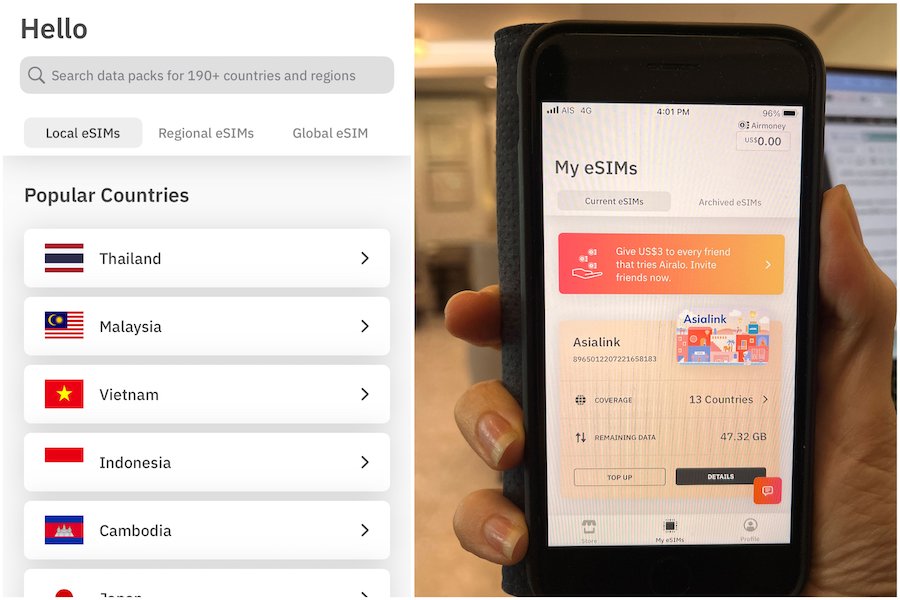
On my phone, I’m able to use two cellular/data networks at once. It can either be two active eSIMs OR the combination of one eSIM and a regular SIM card.
This means I have two phone plans active on one phone, at the same time. Additionally, for data usage, I can set which apps use which specific data from any of my active SIMs.
Example: While traveling in SE Asia, I am using my eSIM from T-Mobile with my US phone number AND I’ve downloaded and installed an eSIM from a travel eSIM company.
My current T-Mobile plan gives me unlimited data at 2G speeds along with free texting to the US. Thanks, T-Mobile!
The downside is 2G is painfully slow. Bummer, T-Mobile!
2G speeds are enough to download and reply to some emails, ask Google a question using a browser, or lightly use Google Maps (if you’ve downloaded an offline map). It’s terrible for downloading and uploading content – unusable for social media, streaming, etc.
Thanks to the Asialink eSIM from Airalo, I’m able to keep using my regular T-Mobile data plan for my US phone number, which I use mainly for texting. AND I can use the eSIM data for all other apps (Chrome, Gmail, Google maps, Facebook, Instagram, etc.).
They both work at the same time. As mentioned before, you can select which apps use data from which eSIM in your phone settings.
Important note: eSIM data plans DO NOT come with a phone number. This isn’t a deal breaker but it’s something to be aware of.
Because eSIMs only provide data connection (via a cellular network), you can use apps but you cannot make outgoing or incoming calls through your phone’s phone app.
YOU CAN, however, use VoIP (voice over Internet Protocol) apps like Whatsapp, Facetime, and Google Voice to make phone calls and send messages. We’ll dive into this more later in the post.
Are eSIMs better than portable WIFI devices?
Both an eSIM and a portable WIFI device exist to connect to a local cellular data network, providing you with data for your devices.
I think portable WIFI companies will have a hard time competing with eSIMs.
Here’s why:
For travelers, packing space is valuable. A portable WIFI device is an extra, physical device you need to carry, charge, and deal with. An eSIM allows you to pack light, as it takes up no physical space.
A portable WIFI device is only necessary if you have an older phone that does not support eSIM technology.
Most of us will upgrade our phones at some point and have eSIM capability, which means a portable WIFI device will become antiquated technology.
And you might ask: “But what if I have other devices that need to be connected by data on the road like a laptop or a tablet?”
Most phones have the ability to turn into a mobile hotspot. This way, you can then share your eSIM data plan with other devices. (More on this below.)
Portable WIFI devices and eSIMs both use a cellular network, however, the user experience is vastly different. In my experience, the eSIM apps are easier to use.
The mobile WIFI device we’ve used had no screen, just blinking indicator lights. It was hard to tell what was going on. The plans, data usage tracking, etc was just a lot more complicated and frustrating to use.
How much data do I need? What eSIM data plan should I purchase?
This is like asking how much food do you need. The answer is highly dependent upon the person.
During our time in SE Asia, I was surprised that a 5GB plan over 30 days was more than we needed. In that time, I used about 2.75 GB. Michelle used less than 2 Gigs on her plan.
So when I renewed my plan for another 30 days, I got the 3GB plan.
One of the reasons why you probably don’t need as much data as you might think: So many places offer free WIFI now.
A big change over the 7 years we’ve been traveling to Asia is availability of WiFi. I would argue it’s easier to get connected to WIFI in rural Asia than it is in rural Italy or France.
When on prepaid/capped data plans, I’m much more intentional about when and how I use certain apps. I got into the habit of only using data-hungry apps like Instagram or Facebook when connected to WIFI.
You can customize your phone settings to specify which apps can run only on WiFi vs. cell data, so it happens automatically. (More on this below.)
If you don’t care how much money you spend and staying connected is important for your work or peace of mind, go with a bigger data plan. This way, you won’t have to carefully track your usage. To each their own.
If you’re more budget minded (like us), there’s usually a “Goldilocks” plan. You know, not too small or too large.
For most travelers, we estimate that 3GB for 30 days will be enough (5GB for extra peace of mind).
If you’re a social media influencer, or you need to make video calls when WiFi is unavailable/not fast enough, or maybe you’re just addicted to watching Netflix on the road, then maybe you’ll want more data.
TIP: If you have our WorldWide Connectivity course (also available inside our Membership), use the lesson “How Much Data Do I Need?” to help determine this for yourself.
We also recommend reviewing the modules on E-SIM Best Practices and Managing Data Usage to get the most out of your eSIM.
Browse Airalo eSIM data plans here >
How to choose an eSIM plan
Does the company offer coverage/availability in the countries I’m traveling to? Especially check availability in the places you’ll be spending the most time in.
How much data do I want and for what period of time? This should come second to the country-specific availability.
Look at your travel itinerary and find a data plan that covers the number of days you’ll be traveling. Unfortunately, there are no custom plans so you may need to renew for longer trips.
Having coverage and unused data and dates is better than not having connection IMO.
With eSIM plans, you either use your data or lose it. Unused data does not carry over if you renew a plan.
What is the cost? This will differ between eSIM companies. Costs are based on the amount of data and the duration you’ll have access to the plan.
Remember, these are prepaid plans and you can customize based on your needs. Maybe you go with a region specific plan at first and then a country specific plan for the second half of your itinerary.
You can also use an Airalo eSIM data plan for one part of your trip and a Nomad eSIM data plan for another part. There’s nothing that prevents you from going between different eSIM apps and companies.
How Do eSIMs Work?
I’m not going to lie here. I don’t know technical aspects that make this magic happen.
All I know is how to get it to work for us while we travel:
- Go to an eSIM company’s website OR download their app.
- Find the plan you want and make your purchase using a credit card.
- You’ll need to create an account and login.
- Follow the instructions sent in the confirmation email (or the app) to install the eSIM to your phone.
- Activate the plan using the app when you’re ready to use it. This initial activation requires being connected to WiFi.
- Go to the cellular settings on your phone and select the apps that you want to your new plan to work with.
- Start using your phone like you normally would.*
*See our tips section on best practices later in this post.
Once the eSIM is set up, track your data usage and adjust your app data settings as needed.
For example, I started off by not giving Instagram of Facebook access to my eSIM Asia data plan. Then, having used it for a couple of weeks and noticing I had plenty of data left in my timeline, I turned data for those apps back on.
The eSIM companies we used for our SE Asia trip are NOT cellular companies. The mobile network our phones connected to wasn’t always the same, even within the same country.
That’s because the eSIM companies have contracts with different cellular networks in each country. Your installed eSIM will connect to whichever local network you’re physically closest to.
This means the performance and coverage of an eSIM data plan will vary by location. This might be one of the biggest cons, not knowing exactly how good your coverage will be while traveling.
Similar to using a cellular network in your home country, cellular coverage is most likely the best in urban areas, spotty in semi-urban/rural areas, and sometimes non-existent in really rural or remote areas.
Using your phone as a mobile hotspot: Another reason why Digital Nomads love eSIMs
Our livelihoods as digital nomads are connected (pun intended) to our internet connection.
One of the top advantages to using a cellular data network compared to a WIFI network is that your coverage is a lot more vast.
WIFI networks are meant to cover small square areas. They are strong within that certain area.
Cellular networks cover vast areas. Though they will never be as fast as WIFI or LAN connections, cell networks can get you connected to the internet in more locations.
For example, if we wanted to do work on a beach in Vietnam or Thailand, we could use the eSIM data plan and turn on the mobile hotspot feature on our phone.
With the mobile hotspot, we can connect a laptop or tablet to our phone as if it were a wifi router and then get some work done.
Should we expect blazing fast performance? No.
Is our work time in this scenario limited to the battery life on our phone running as a hotspot? Yes.
This is just an example of how one could use a mobile hotspot setup with an eSIM data plan.
As many of you know, one of our side businesses is that we help host online cooking classes with our business partner in Italy. This means we host live classes through Zoom and need good internet.
As we’ve traveled in different countries (or even at home in the US), the power can go out and so too, the WIFI connection.
Our back up plan when we lose wifi has been the data plans on our cellphones, using that mobile hotspot for data connection.
Again, it’s not the best connection. But will it get the job done? Yes.
For Digital Nomads or anyone working remotely, being connected to the internet is always better than not being connected at all.
Tips for using an eSIM while traveling
Purchasing regional plans vs. individual country plans
Compare data plans and availability for each eSIM company carefully to find the one that best fits you.
Nomad, for example, has great regional AND individual country options. Airalo has great regional options but their individual country plans are limited. Both have similar offerings but the pricing and data amounts vary.
Purchase your plan and install your eSIM before arriving at your international destination. eSIMs can be installed on your smartphone without starting the prepaid plan.
Often you’ll have a set period, like 30 days from your purchase date, to activate and start your plan. It’s only when you “activate” your plan that the data can be used and the countdown begins on the plan’s duration.
But here’s an important reminder: activating your eSIM plan requires a data connection.
Check out Airalo international eSIM plans >
The best way to activate your plan
When you are ready to start your plan, connect to WIFI. This could be on the plane (if that’s available to you). More likely, it will be in the form of free WIFI offered by the airport when you arrive.
You can activate your plan early, before you even depart for your destination. This might be a good option if you’re unsure when you’ll have WIFI next and you want to make sure your eSIM is up and running as soon as you land at your destination.
- Open your eSIM app and go to your plan.
- Tap “Activate.” Follow any instructions in the app. Done!
Next:
- Check your cellular data settings in your phone.
- Make sure the eSIM has been installed and turned on.
- Turn on data roaming.
Troubleshooting if your eSIM doesn’t seem to be working
Instructions or troubleshooting documentation provided by the eSIM company will be in their confirmation emails, within the app, or on their website. They know things can happen and provide good instructions on what to try when something doesn’t work properly.
If the eSIM was working in one place and doesn’t seem to be working after crossing borders or arriving from an airplane, try these things:
- Turn your eSIM off and back on. (Don’t uninstall though.)
- Turn your phone off and back on.
- Double check to make sure your plan hasn’t expired or reached the data limit.
Get familiar with the Cellular settings in your smartphone
Phone settings is an important area to explore. Here you can (and should) label your eSIM. I suggest labeling it with the name of the company and plan you purchased (i.e. Airalo AsiaLInk) so you can remember which eSIM you’re changing settings for.
Next, you can set which eSIM/SIM is your primary or default.
You can also turn off or on eSIMs here. For example, Michelle wanted to make sure she wasn’t charged for any international calls or texts with her AT&T account, so she turned that SIM off completely while traveling.
Finally, the Cellular settings area is also where you can adjust which apps you will allow to use cellular data. More on that below.
Managing data usage
Your smartphone will have settings to determine which apps can be used with cellular data and which apps you want to limit to WIFI use.
You can even select which eSIM/SIM to use, if you have multiple on the phone.
If you want to make your data will last as long as possible, consider turning off cellular data for streaming apps (Netflix, YouTube, Spotify, etc.) and social media apps (Facebook, TikTok, Instagram, etc.).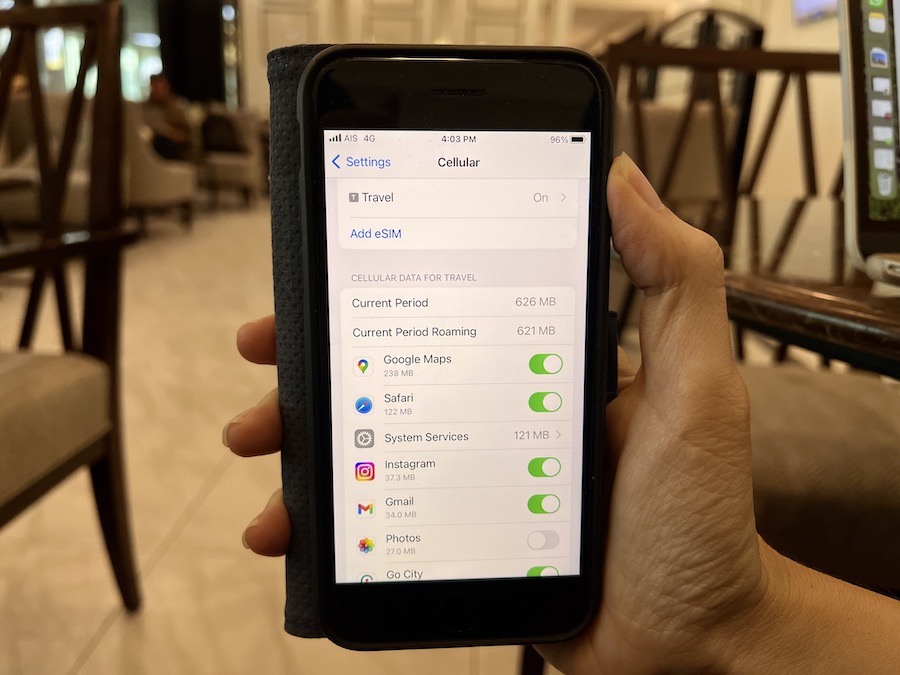
Keep cellular data on for any travel apps that will be important to use in transit or away from WiFi. Apps that help you navigate, like Google Maps, or receive messages, like Whatsapp, are the ones we prioritize for cell data.
Remember to use the eSIM app to monitor your data usage.
Your phone monitors data usage as well, but we’ve found the eSIM apps to be a better indicator of usage since they’re the ones that will stop your plan when you use up the data.
To maximize your data allotment, be intentional about what apps you use when connected to WIFI.
Save big data usage, like streaming videos, engaging with social media apps, and talking with loved ones via video calls, for WIFI connection.
This simple, intentional method of using your apps is an easy way to save on your data usage. But if you paid for a big data plan, go to town and use whatever app you’d like on your eSIM data plan. You paid for lots of data – you should get your money’s worth.
Making local and international calls while abroad using Whatsapp
As mentioned before, eSIMs typically don’t provide you with a usable phone number. This makes sense as usually phone numbers are network-specific and the eSIM can use a variety of networks. (If you have an eSIM that works in several different cities/countries, you would need a different phone number in each country.)
You may think that not having a phone number would prevent you from using your smartphone to make calls while abroad. But that’s not the case!
You can make local calls in the country you’re visiting using Whatsapp. This app uses data to make phone calls over the internet.
As long as you have a Whatsapp account, just open the app, go to calls, and dial the number you want to call using the country code and number.
(You can call any phone number through Whatsapp, however, in order for someone to receive messages through Whatsapp, they do need to have the Whatsap app on their phone.)
Can I use my eSIM data plan for iMessage, Facetime, Google Voice, Facebook messenger, etc..?
Yes! All of those apps run on data. You should be able to use any of them without any issues with your eSIM data plan.
Did we have any issues with our eSIMs while traveling?
There were a couple of things we learned using eSIMs for the first time.
When we landed in different countries via airplane, the data connection took some time. It didn’t always connect instantaneously once we turned off airplane mode.
Once, one of our eSIMs wasn’t connecting at all after we landed in a new country. There were no error messages or instructions, just the “spinning wheel of death” where the network name and data bars should be.
Eventually, we tried turning off the phone and turning it back on. This seemed to work, but it would have been nice if there was some kind of notification prompting us to reset the cellular network connection.
One final suggestion for travelers using eSIMs:
Install your eSIM and activate your plan before arriving at your destination.
Pro: You’ll land at your destination and theoretically you’ll be connected to cellular data.
Cons: You might start using up your plan a little earlier than you wanted.
OR
Install your eSIM before you depart and then activate your plan using a WIFI connection after arriving at your destination.
Pro: You’ll have your eSIM ready to go and you won’t start your plan until you absolutely need to. It’s a running clock from the point you start.
Cons: You’ll need to find a WIFI connection in transit to make this happen.
Learn more about Airalo international eSIMs for travel >
Airalo Discount Code
If you’re going to try Airalo eSIMs for the first time, they gave us a referral code that will get you $3 off your first eSIM data plan.
Once you sign up, use our Airalo Discount Code: MICHEL3784 on your first purchase.
We’ll both get a $3 credit for Airalo plans.
Travel eSIM Review Conclusion
Whether for digital nomad internet access or general travel use, we are eSIM converts! We will definitely be using eSIMs for travel from here on out.
We will still rely heavily on wifi at our accommodations. But we’ve tried mobile hotspots in the past as a back up to wifi, and international eSIM plans are likely to replace them as an essential travel tool for us.
Let us know if you have questions about eSIMs for international travel.
Like this post? Pin it for later or share with friends!

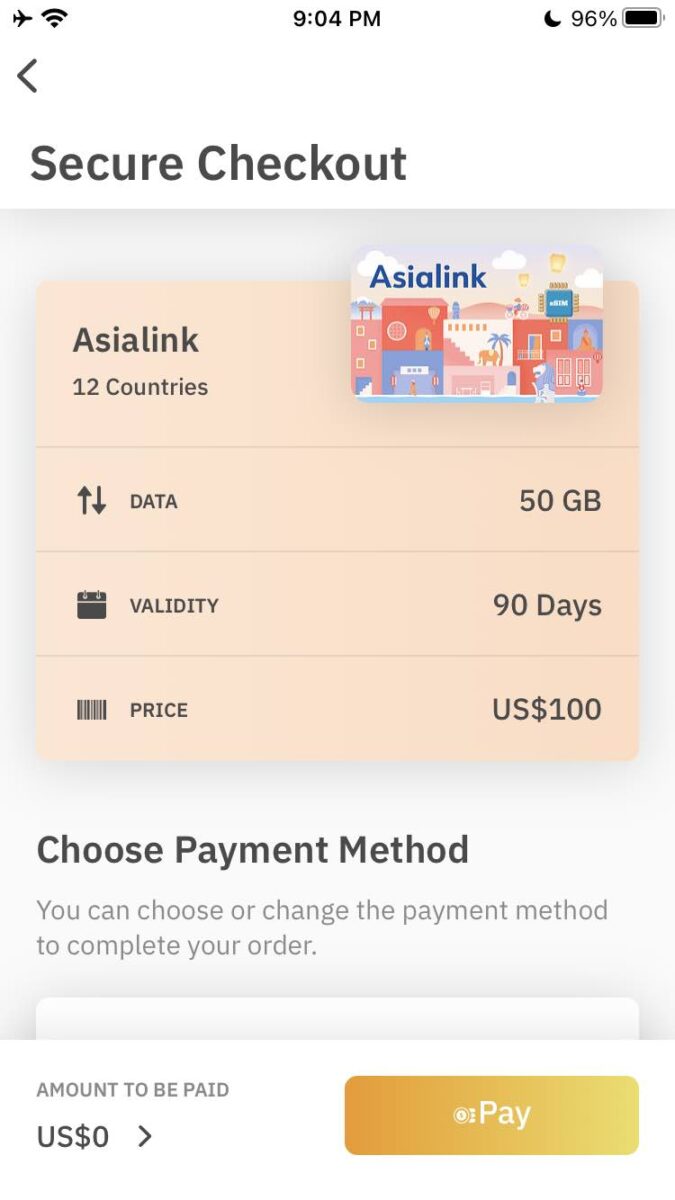
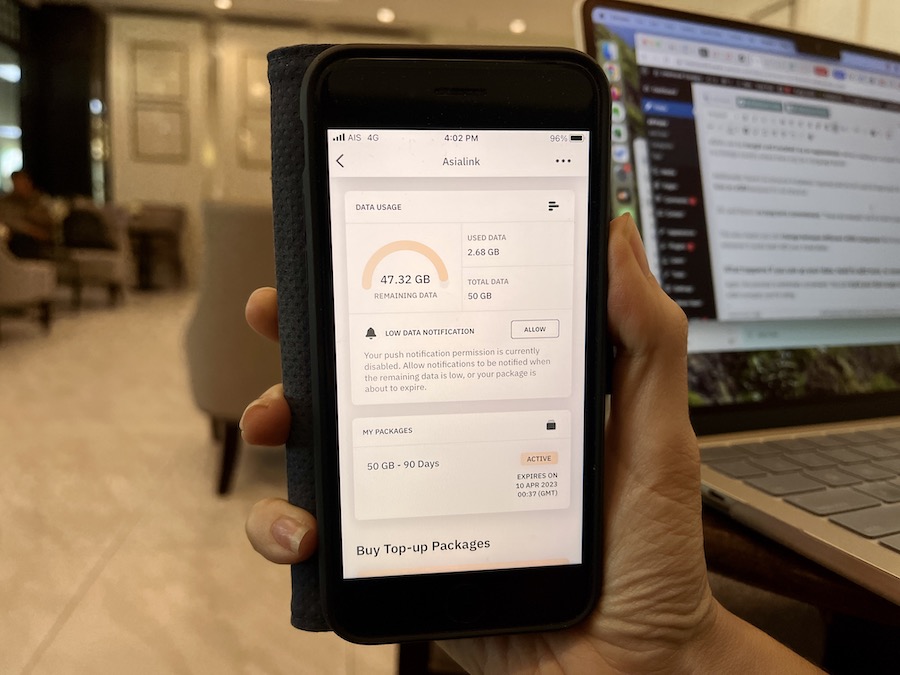

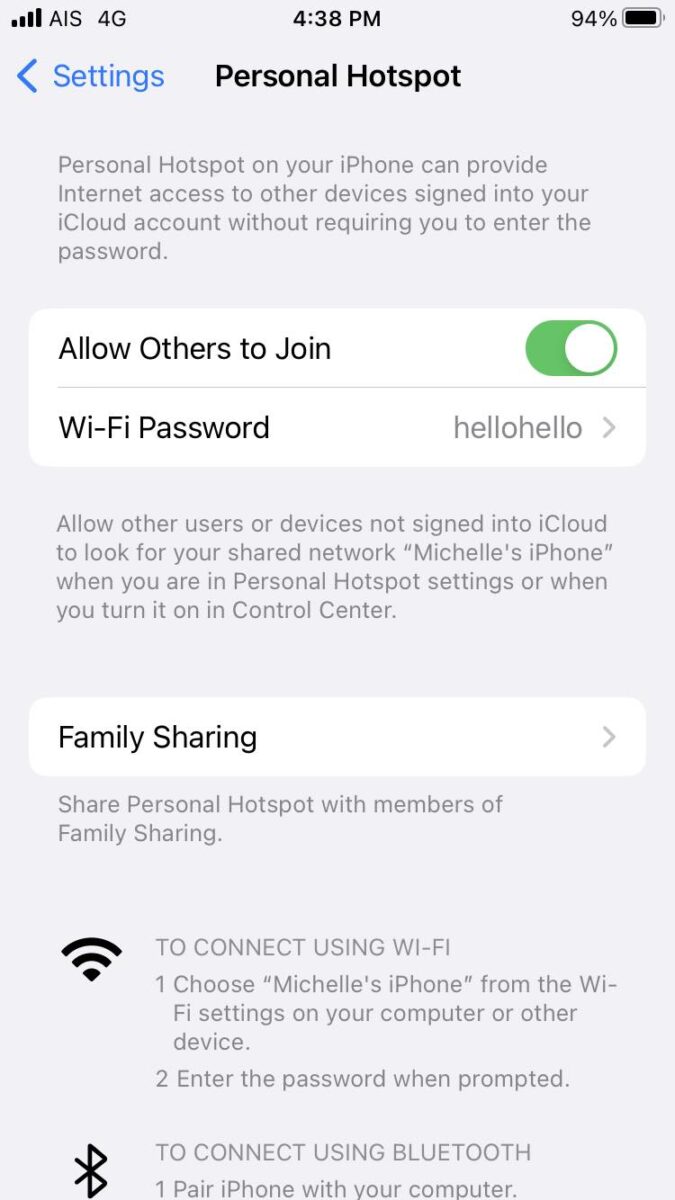
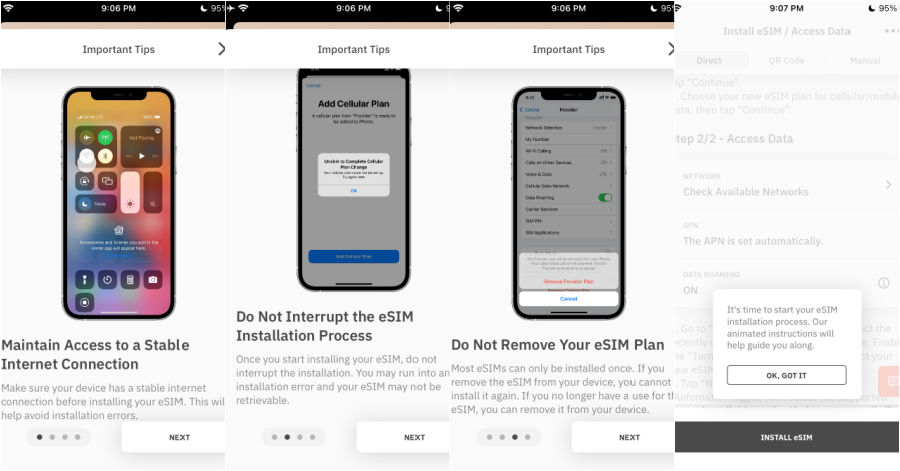
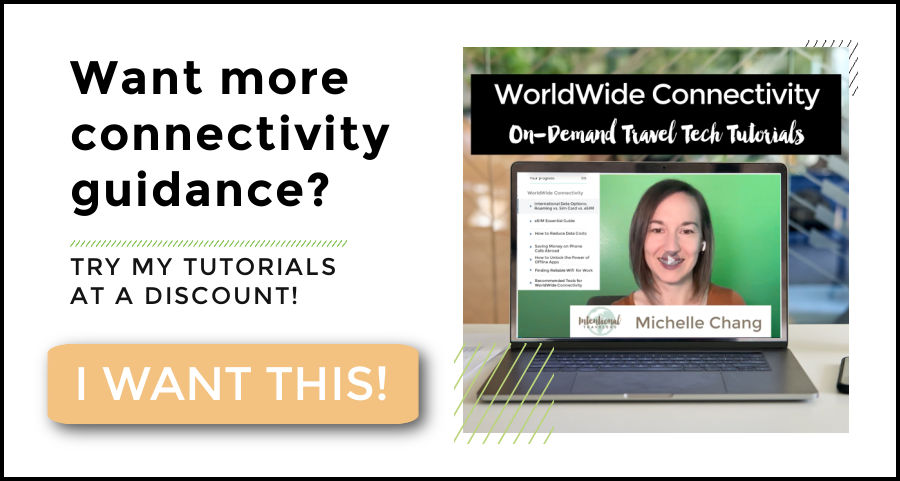
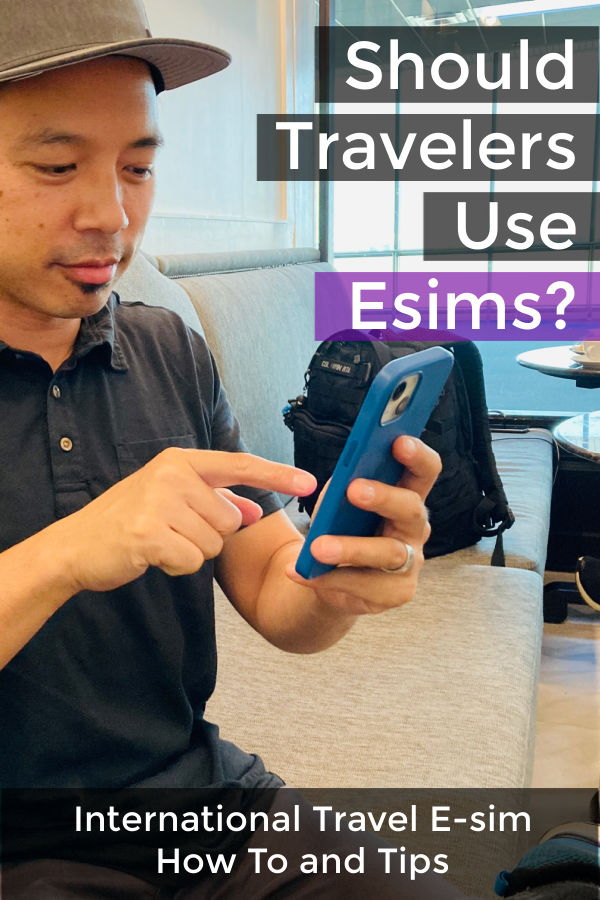






Michelle, we are currently traveling in western Europe and are using a regional Airalo as our eSIM. We turned off data to our home-based, physical T-Mobile SIM, but keep it active for voice and text. That way we remain connected to family in the US. The eSIM basically roams on selected networks – mostly vodaphone and NOS. What is odd is that I can be on Vodaphone and my husband will be assigned to the NOS network, although we are standing next to each other. We also noticed that LTE is as fast as it gets – never 4 G or 5 G which is pretty available throughout the EU countries. Like you, we purchased 5 Gigs for the first 30 days, but only used 2, so we downgraded to the 3 Gig plan for the second month. Turns out that the GPS on Google maps sips data. I wrote down how to activate the eSIM for future use as sometimes the generic iPhone instructions were less than clear. This is a very affordable way to easily access data and avoid the use of country specific SIM cards!
Can I use E-sim cards with a locked phone ?
Do E-sims work well in Vietnam ? Any in particular you recommend for Vietnam ?
Denise, that’s a great question and we’ll be sure to update the post to better clarify. The phone does need to be unlocked in order to use an eSIM from a company that’s not your cell service provider.
Yes, our eSIMs have worked great in Vietnam – you’ll find more details about this on our new Asia esim review post. Both Airalo and Nomad have worked well for us, so I would choose whichever one has a cheaper plan for your needs at the time.