12 of Our Favorite Apps for Better Travel
It’s hard to imagine traveling without using a smartphone. For better and worse the internet and mobile apps have made travel so much easier and accessible. Here are 12 of our favorite apps that we use when we travel (domestic and international):
- Google Maps
- Yelp
- To Do List
- DuoLingo
- Google Translate
- Currency
- White Noise
- TripIt
- Geocaching
Updated: 2023. Originally published: Summer 2020.
Daily Use Travel Apps:
These apps are super useful for daily life, even if you’re not traveling. Here’s how we’ve used them on our trips:
Google Maps
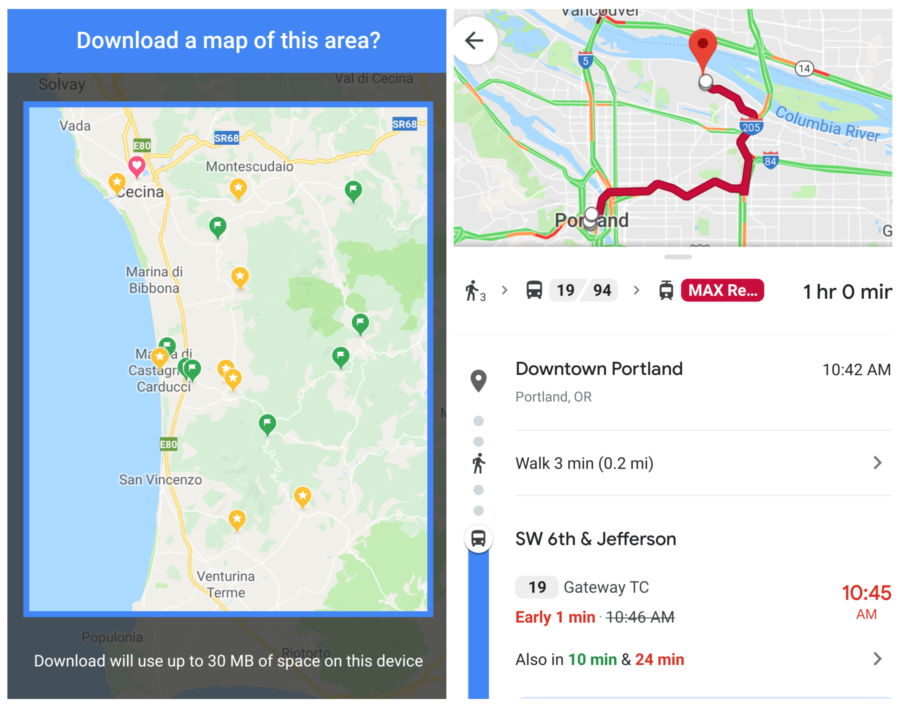 It’s hard to imagine life without Google Maps (or any map app). The ability to get directions for driving, public transit, walking or biking is so helpful – and usually works in other countries as well. Being able to see heavy traffic and the location of accidents in real-time is useful.
It’s hard to imagine life without Google Maps (or any map app). The ability to get directions for driving, public transit, walking or biking is so helpful – and usually works in other countries as well. Being able to see heavy traffic and the location of accidents in real-time is useful.
Did you know? Google Maps have become a reliable review program, especially when traveling abroad. Why is it better than Trip Advisor or Yelp? It’s got more local expat reviews which is more helpful and reliable then out of town guests who don’t know the area as well.
We’ll often use the app to find a restaurant or business and have had pretty good luck with it.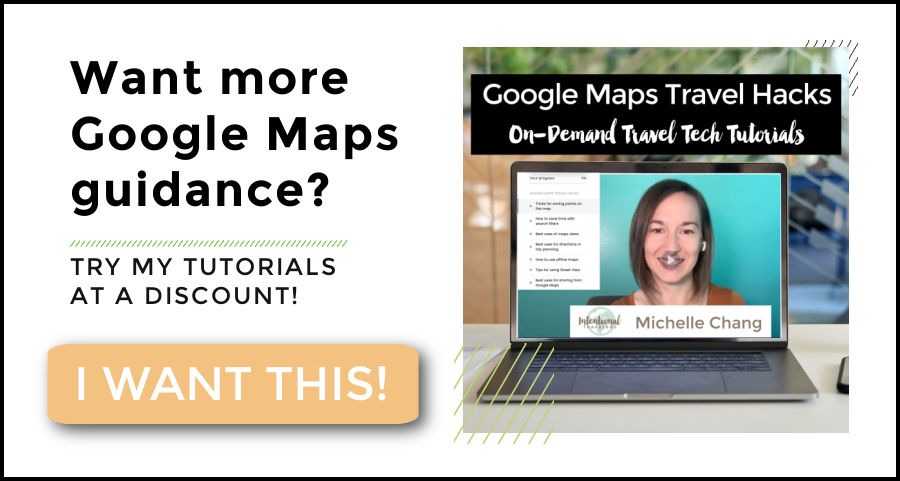
Pro tips: With T-Mobile global coverage or Travel eSIMs, we’re able to refer to our location on the map when traveling by train or public transit where we don’t speak the language. It helps us make sure we’re getting off at the correct stop.
Don’t have global coverage? No problem. You can also download offline maps to any area you’re traveling to directly from your phone.
Cost: Free
Download Google Maps from iTunes
Download Google Maps from Google Play
TIP: Traveling abroad is much easier when our smartphone stays connected.
If you have our WorldWide Connectivity course (also available inside our Membership), review the modules on eSIM Best Practices and Managing Data Usage to get the most out of your eSIM!
Yelp
We like to use Yelp’s “search nearby” feature with filters for price and “open now” to find the best local eateries. Or if we see someplace interesting, we like to verify that it has good reviews.
Although not in every country, it is active in many places outside the US. (Looking for reliable reviews when traveling abroad? See our note under Google Maps above).
Cost: Free
Download Yelp from iTunes
Download Yelp from Google Play
Microsoft To Do (formerly Wunderlist)
We use this To Do List app for a lot of different things. When it comes to travel, it can be a simple, handy way to create your packing or grocery list and then check off items as you secure them.
It can sync between multiple phones and computers so you can share one (multiple), live list updated in real time.
Cost: Free for Basic version
Download Microsoft To Do
We’ve found WhatsApp to be the best and most reliable text message app when traveling. The reason it’s great for travel is that there are no international text messaging charges, including if you send pictures, video, or audio files.
What makes it better and more useful then text messaging through your phone service (in addition to avoiding international fees) is that it can be sent via wifi. Also, if you switch out your SIM card in a different country, you’ll have a new phone number but you won’t have to change your Whatsapp account.
We’ve found that more and more Airbnb hosts and tour companies are now using WhatsApp as an economical way to communicate last minute with guests who are visiting from abroad.
Pro tips: Whatsapp also has voice and video calling with excellent quality. This is extremely helpful to make calls back to the states or to speak with someone locally in a country that you may not have typical phone service.
Cost: Free
Download WhatsApp from iTunes
Download WhatsApp from Google Play
White Noise App
It’s already difficult to fall asleep in new places when we travel, but we’re both light sleepers. A solid stream of background sounds, a.k.a. white noise, helps drown out noises that might rouse us from sleep, whether the noise is coming from neighboring hotel rooms or traffic on the street.
Instead of a white noise machine, it’s easier and more portable to install the White Noise Light app and play the sounds from a phone. We recommend plugging the phone when using overnight, to prevent battery drainage.
You can actually choose from a variety of ambient sounds in this app, including waterfalls, birds chirping, busy cafe noises, etc. The timer feature can be used to slowly fade out the white noise after a set period, with or without an alarm notification sound.
Cost: Free
Download White Noise Light from iTunes
Download White Noise from Google Play
Trip apps:
The following apps are specifically designed for travelers and will likely only be useful to you when you’re out on the road.
DuoLingo
This hit language-learning app is a gamified way to practice your language skills, especially if you’re heading to Europe.
Languages include French, Spanish, German, Italian and have expanded over the years to almost anything imaginable.
Note: We’re a divided household when it comes to this app. Jedd enjoys it more and was motivated by the gaming style, while Michelle didn’t find it methodical enough. For learning basic travel phrases in an unfamiliar language, Michelle finds flashcards more effective, but concedes that DuoLingo is great for the purposes ongoing practice in a language you want to learn more comprehensively.
Cost: Free
Download DuoLingo from iTunes
Download DuoLingo from Google Play
Google Translate App
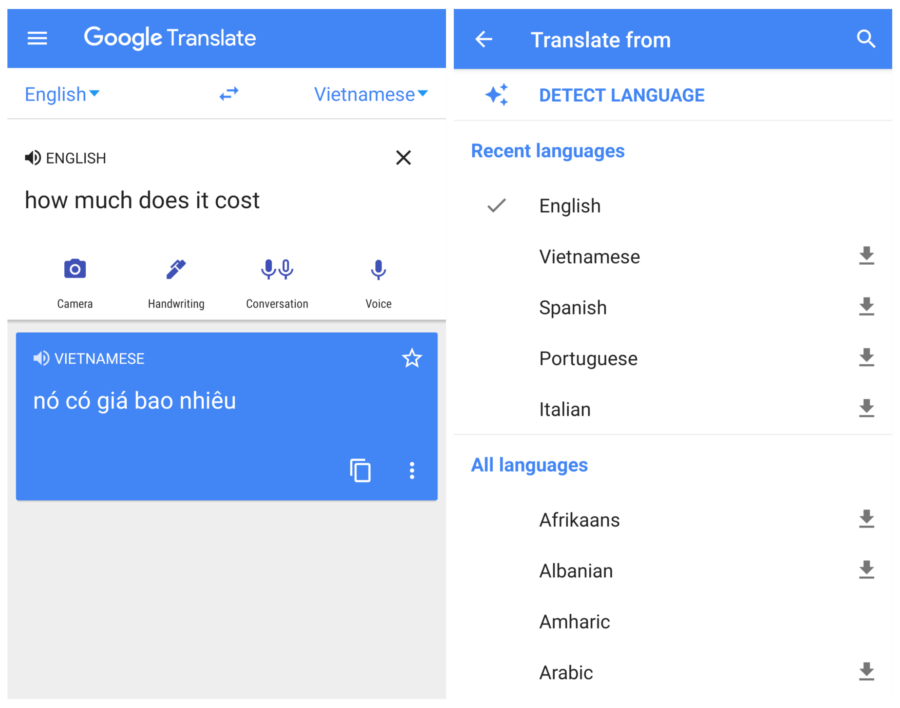
Disclaimer: We know this is not a perfect translation app. You should not assume that whatever you type into it will be perfectly understood by the person who speaks a different language.
Is it still helpful? Yes! To have a general understanding of something is better than nothing.
We were in Vietnam and looked at a menu that had no English. Being able to know what a few words were helped us feel more at ease before we ordered.
What’s really amazing is all the ways that the app works. You can type into it, draw letters and symbols, speak into it, or use the phone’s camera to translate something like a sign.
Don’t forget, like Google Maps, you can download languages for offline use.
Cost: Free
Download Google Translate from iTunes
Download Google Translate from Google Play
TIP: Using the Google Translate app can be a game-changer when traveling in countries where you don’t know the language—or even when you just need a little vocabulary help.
If you have our Smartphone Savvy Travel course (also available inside our Membership), check out my Google Translate video tutorial on key features in the app that will help you learn how to navigate language barriers with confidence and make the most of your international adventures.
Currency App
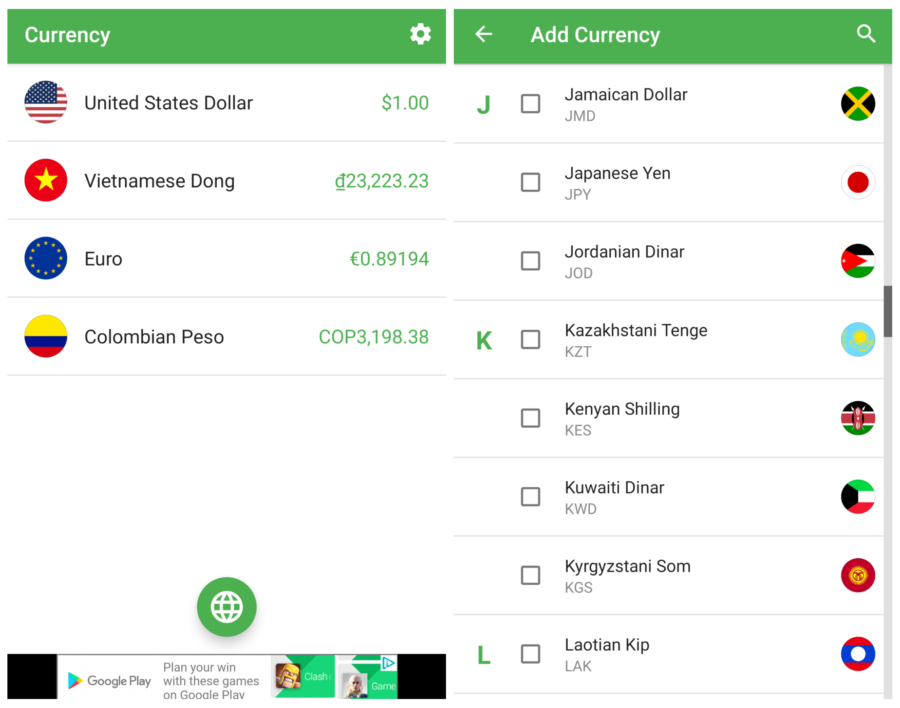
How much does that meal really cost? That souvenir? That really good sounding half-day tour? Currency is a simple app to help you see the real-time currency exchange rate for any country you choose.
Put the amount in any currency and it shows you the conversion. We use this app a lot to help make purchasing decisions and also to track what we’ve spent on our trips.
Cost: Free
Download Currency from iTunes
Download Currency from Google Play
Trip It: Itinerary Tracking
This app keeps your travel itinerary and any bookings (accommodations, transport, tours, etc.) When you get an e-mail confirmation for your flight reservation, for example, you can forward it to your personal TripIt e-mail and the info will be automatically added to your itinerary.
Note: Since we often stay with friends and don’t do many tours, we don’t often have use for this. But it’s been great for our clients who have more bookings to keep track of.
Cost: Free (Pro subscription available for travel agents.)
Download TripIt from iTunes
Download TripIt from Google Play
GPSmyCity
For independent travelers on a budget, creating your own self-guided walking tour is one of the best ways to explore a new place. With GPSmyCity app, you can turn our city blog posts into a tour on your smartphone.
Navigate from place to place and reference the travel tips from our articles (or from other travel bloggers). You can even use the walking tour map offline!
Pay a nominal fee to download individual tours offline. Or for a better value, subscribe to access all their self-guided tours across the world for a year.
Read our full review of GPSmyCity here
Geocaching App

If you’re not already familiar with geocaching – the global “treasure hunt” you can access with a smart phone, then check out our post Geocaching: How to Discover Even More on Your Travels. It’s great for finding fun, new places you wouldn’t otherwise know about.
Note: Although the GPS on your smartphone will work anywhere, you do need data for this app. So you’ll need an international plan to access this abroad.
Cost: Free trial, then a one-time fee for the official app. Free, unofficial apps are also available.
Download Geocaching from iTunes
Download Geocaching from Google Play
What are your favorite travel apps? We’d love to hear your recommendations in the comments below.
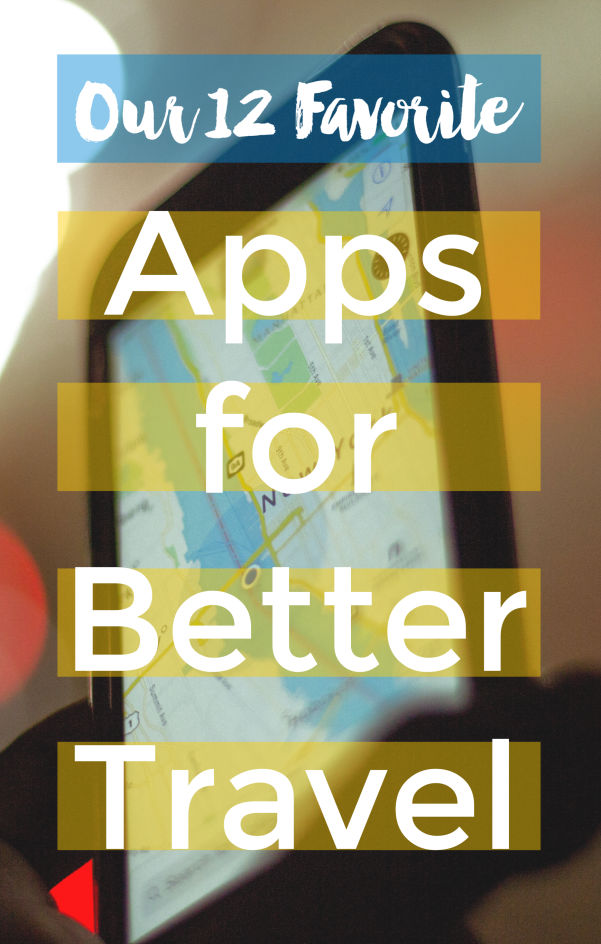
![]()

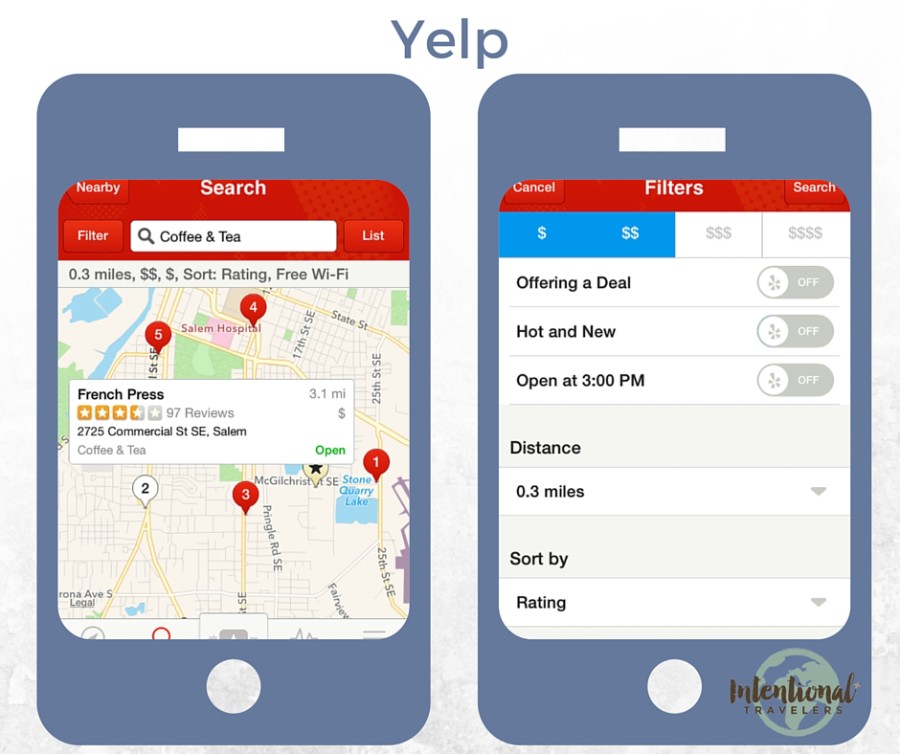

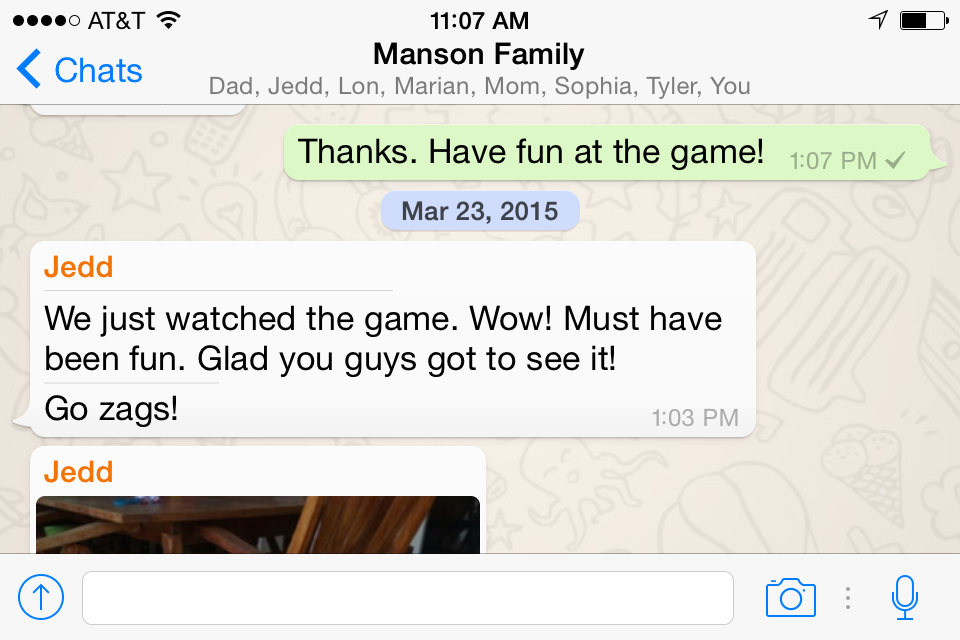
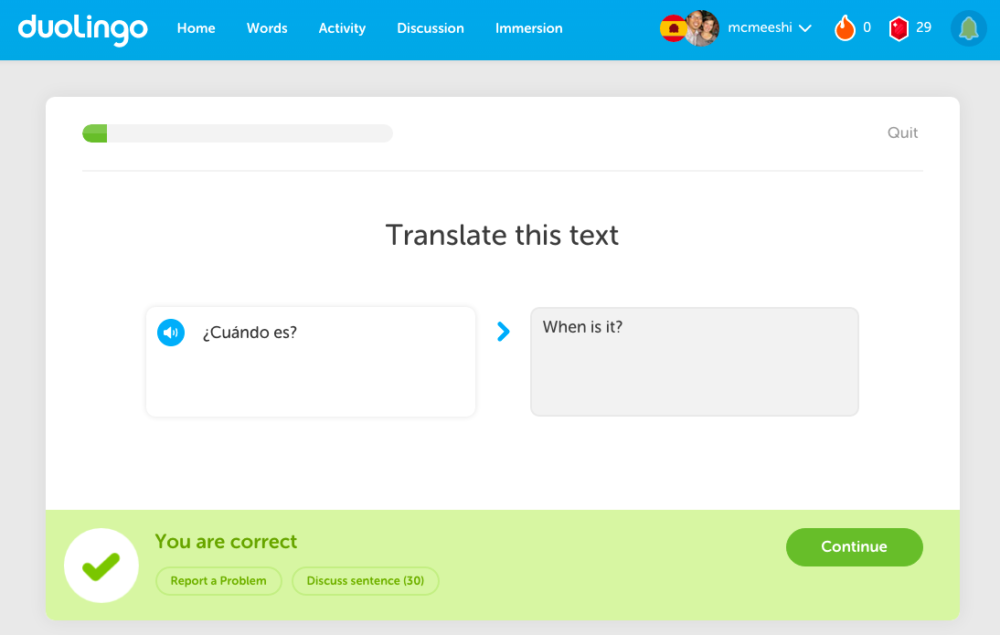


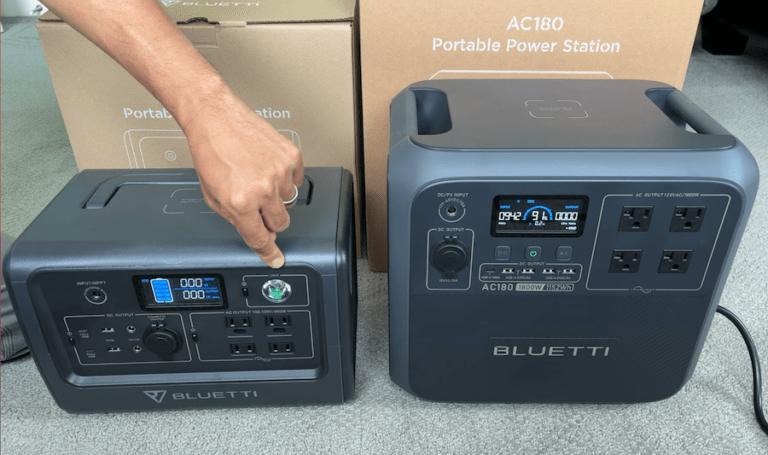

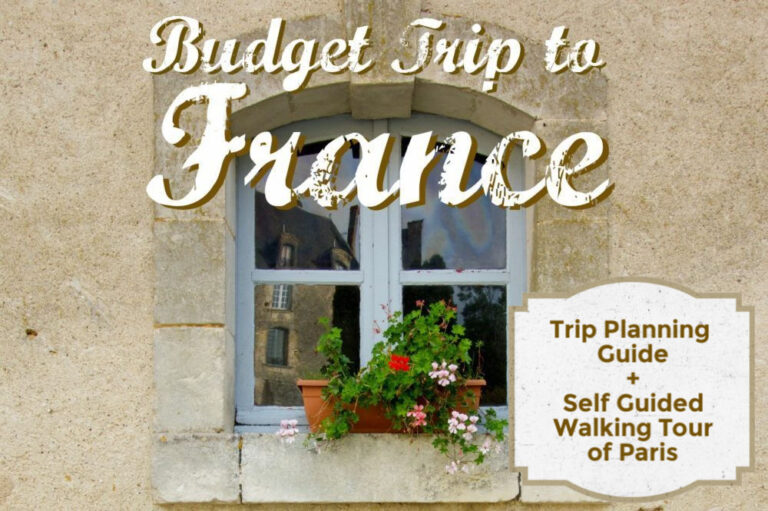


in case you update your article, check this app and maybe add it: ATM Fee Saver – it shows atms around with no or low fees for withdrawing money =) i start using it while i was travelling through europe and it saved me aaaa lot of money =)
That’s a great list! Here are some other favorite apps of mine:
– HERE Maps (Same as Google Maps BUT it shows speed limits making it a tad more useful when I am driving in a different country. Downloading offline maps is also less cumbersome than in Google maps)
– AdventureAlly Travel Tools (Combines a few features like Currency Exchange, Tipping Guide, Document Vault and it even lets you create maps of countries you visited).
– Startracker (A great little tool to explore the night sky if you happen to get to a place without all the light pollution like here in New York).
Happy traveling!
We’ve hosted four students and we’ve taken all of them out geocaching; we’ve also taken several other exchange students. They’ve enjoyed the hunt and the places we’ve found and many of them have also tried it in their home country. Nice to see it on the list. We go caching a lot when we’re traveling – it’s a great way to find parks, nature areas, historical sites, and even restaurants.
I love it. What a fun way to introduce new people to your area! Thanks for sharing.
Trip+me provides an integrated approach to get the trip organized. It does a lot more than “Trackmytour”. Besides over 40,000 destinations, the user can also add flights, public transportations, hotels, activities and travel time between activities to the trip itineraries. I am the developer of this app and would love to hear your feedback.
Hi Vicki. Thanks for sharing about your app – we’ll have to look into it. What you described sounds more similar to the TripIt app for organization, rather than TrackMyTour, which is purely for sharing geotagged trip photos with family and friends.
Great suggestions, thanks! I’m also using a navigation app Spyglass that supports different maps, depending on my current needs: google maps, apple maps, open street map and open cycle map. It’s also very important that the app can read pre-downloaded maps when offline. Besides, it has many useful features for those people that are not very good at orienting. The app shows your current position on the map, can save waypoints and locations, for example, your car or your hotel location.
Thanks, Alex. We’ll have to check it out!